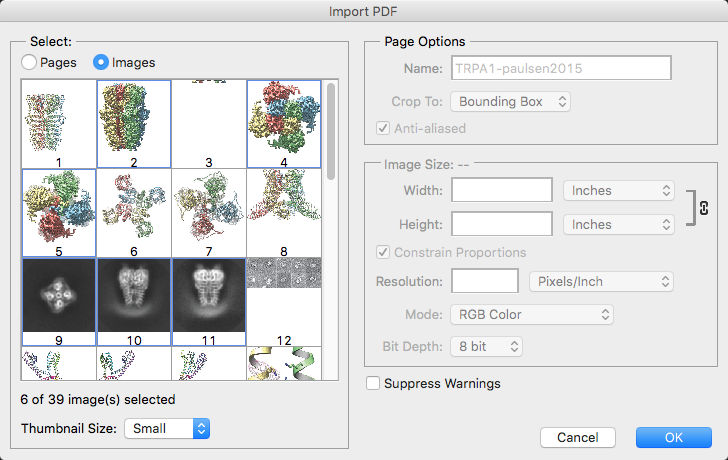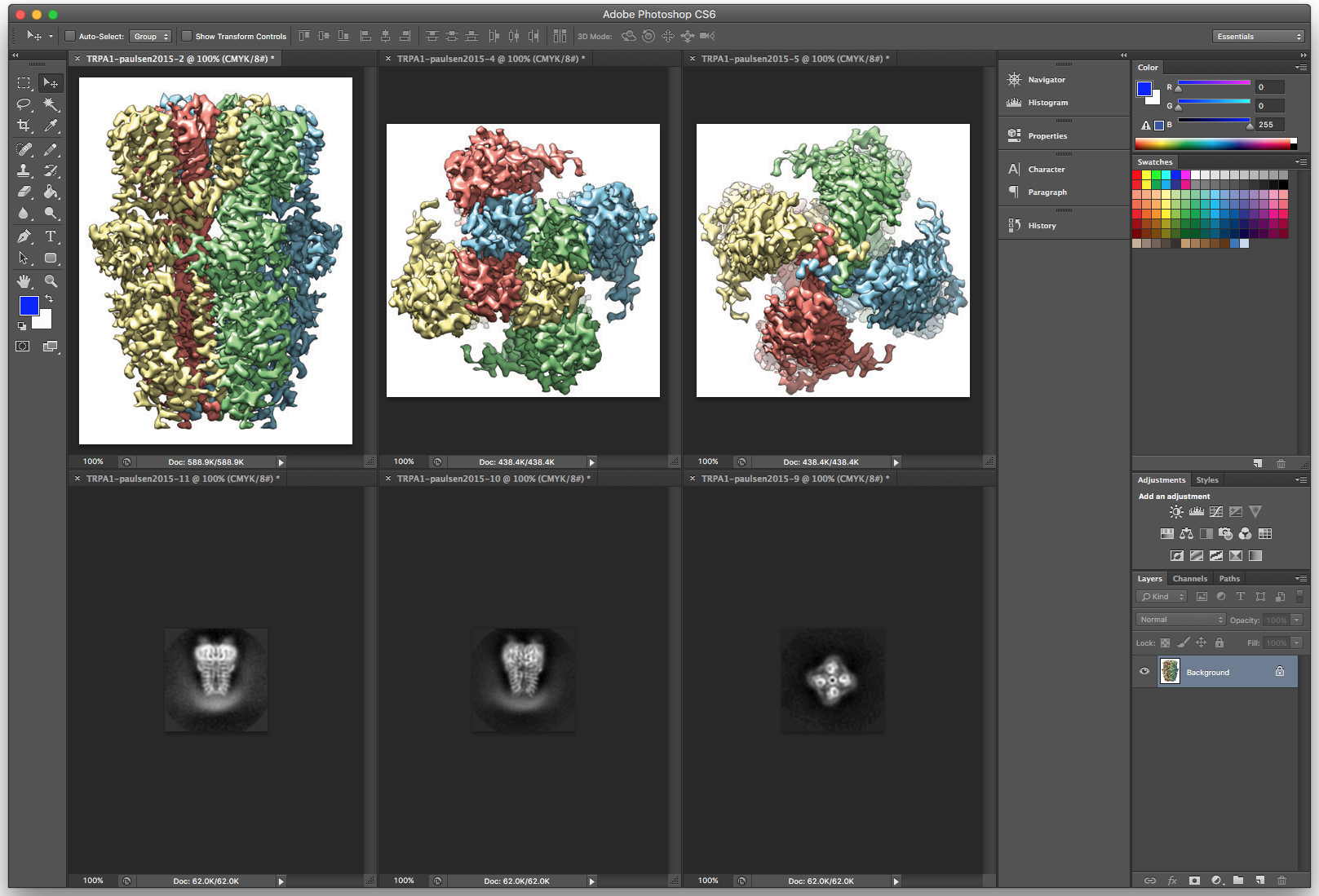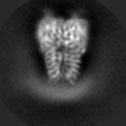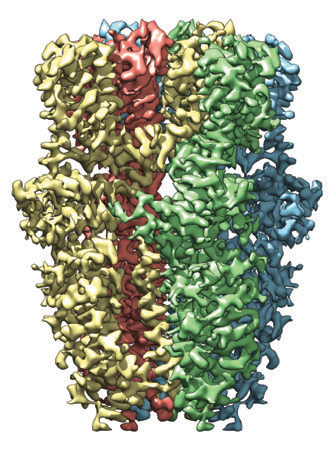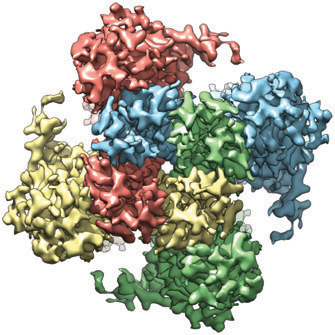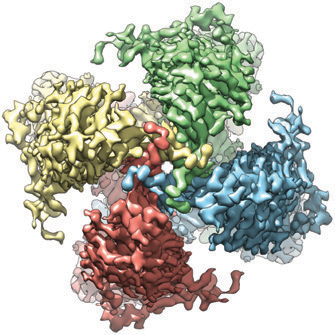tutorials/
Extract images from PDF using Photoshop
2016-04-25Attachments:
How to extract images from a PDF using Photoshop
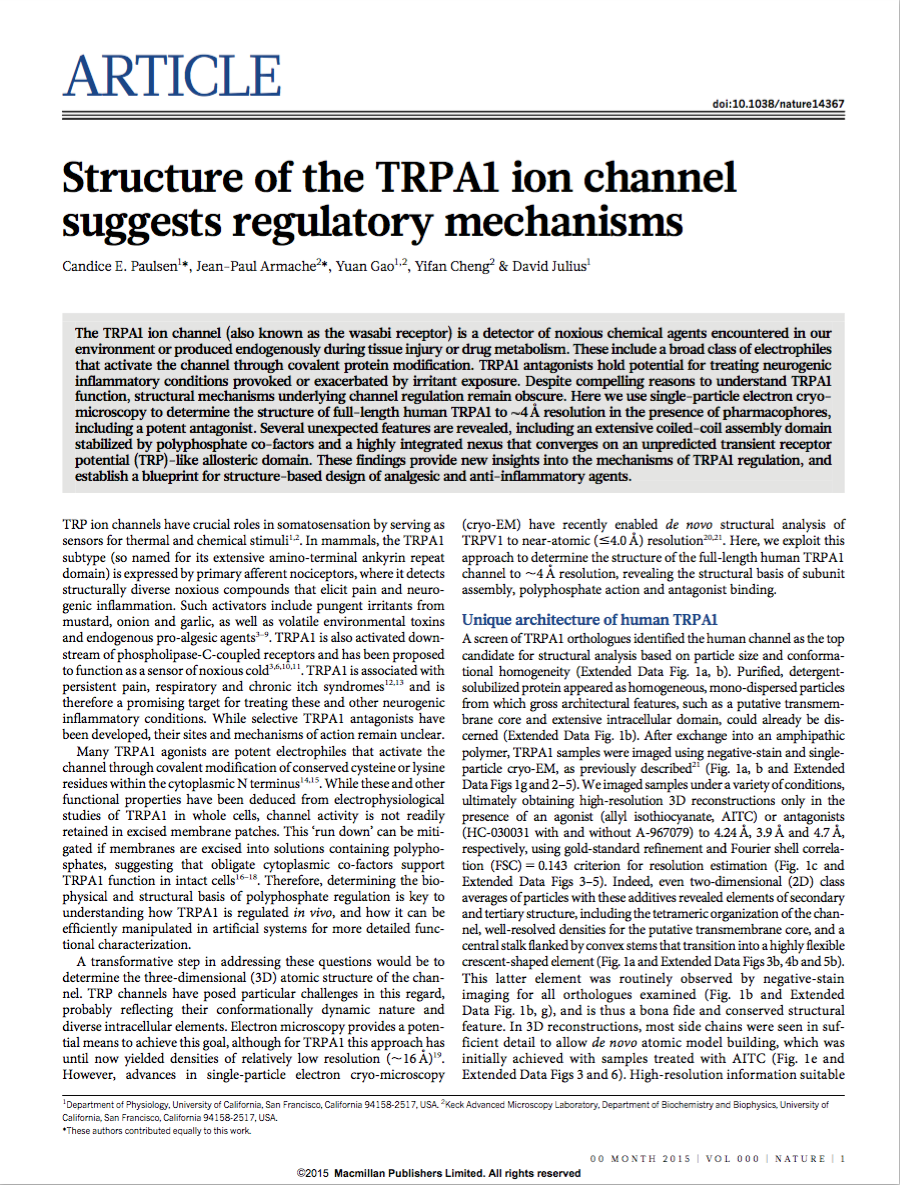
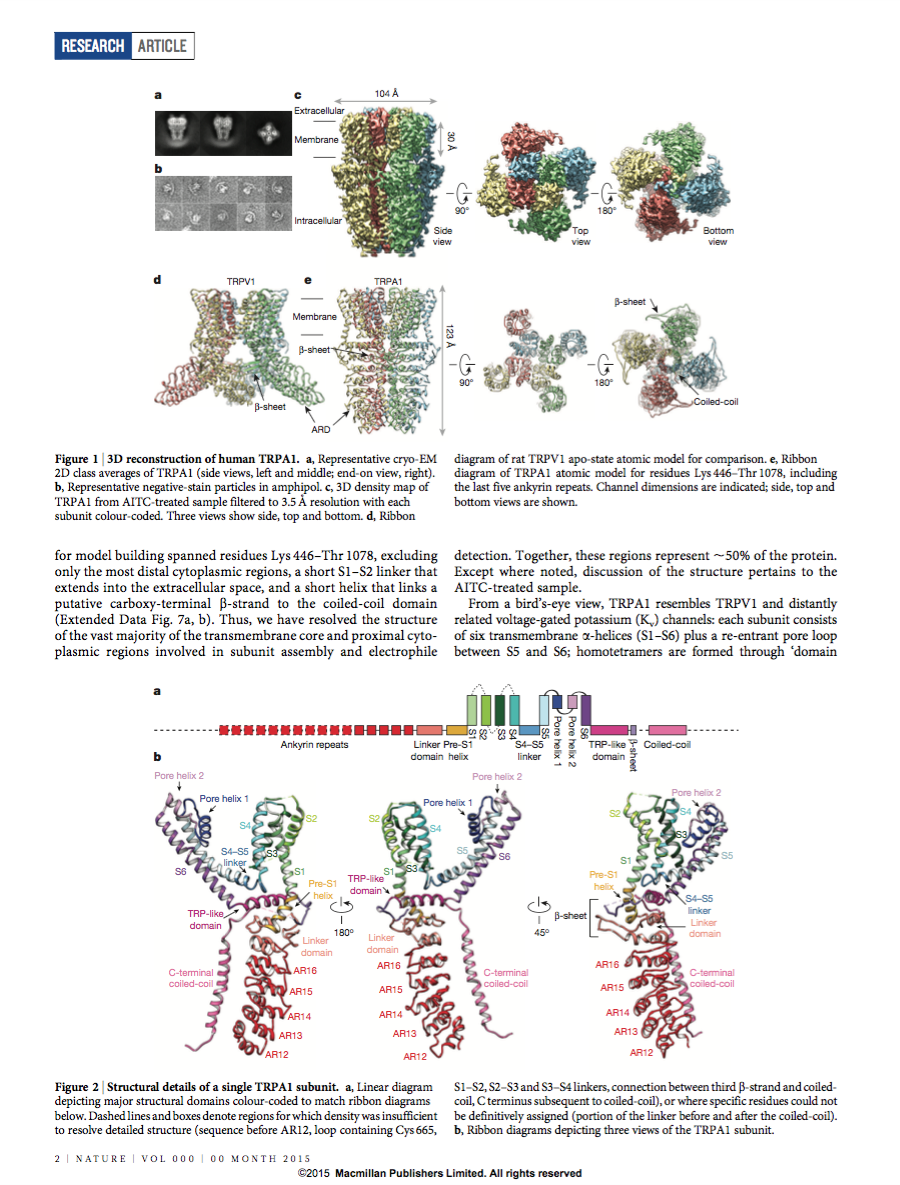

Paulsen *et al*., Nature 2015 **520**:511-7 (doi: [10.1038/nature14367](http://doi.org/10.1038/nature14367))
I often want to create my own figures using high-resolution source files from scientific papers. The best way to do this is to extract the source images from a PDF, as it makes it easy to remove unwanted text that is typically overlaid on the figures.
This is very easy with Photoshop. Open the PDF, choose " Images" using the dialog's top-left radio button, and then select the desired images from the thumbnail gallery on the left (ctrl or command click to select multiple images).
Everything will open as separate files, which can be easily exported using "Save for Web"
Result
All the images are now available at their full resolution for embedding in my own slides or figures.